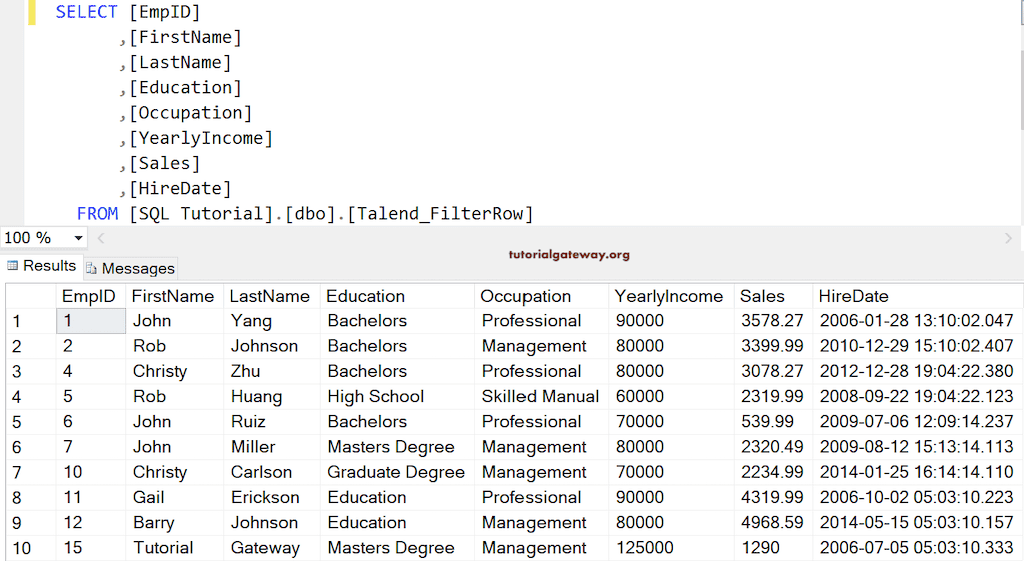Talend 过滤行(tFilterRow)组件会根据给定的表达式过滤或限制输入行,并返回输出。我们可以使用此过滤行组件来获取高于特定值的销售额,或返回特定城市、州或国家的记录等。
在此 Talend 过滤行示例中,我们使用了 SQL Server 数据库中的 Customers 表。下图显示了该表中的数据。
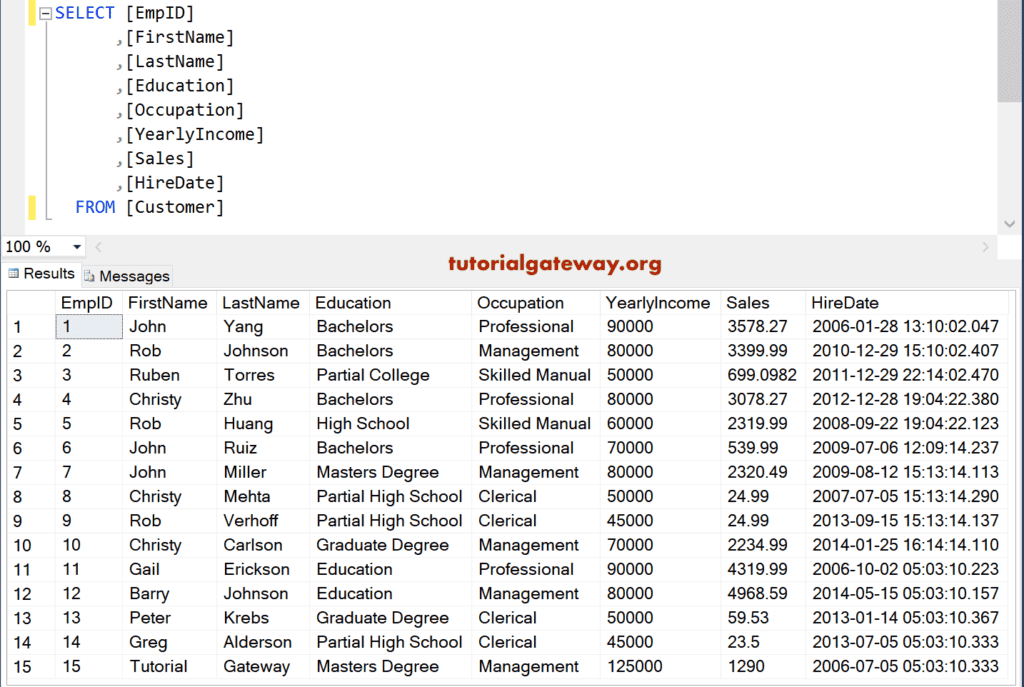
Talend 过滤行示例
首先,拖放 DBConnection、DBCommit 和 DBInput 组件以建立与 SQL Server 的连接。接下来,我们从元数据中选择了 Customers 表。
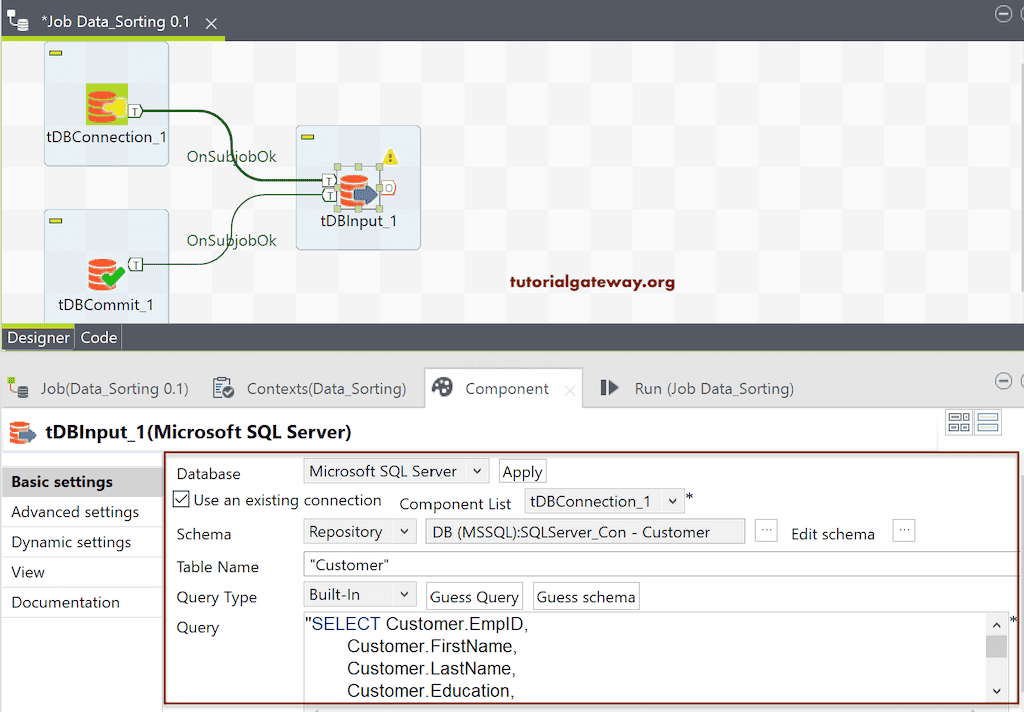
接下来,将 Talend tFilterRow 组件从调色板拖放到作业设计中。从下面的工具提示可以看出,tFilterRow 通过评估列条件来过滤输入行。
请将 DBInput 的主输出行连接到 tFilterRow。通常,输入列会与 tFilterRow 同步。如果不是这种情况,请单击“同步列”按钮。
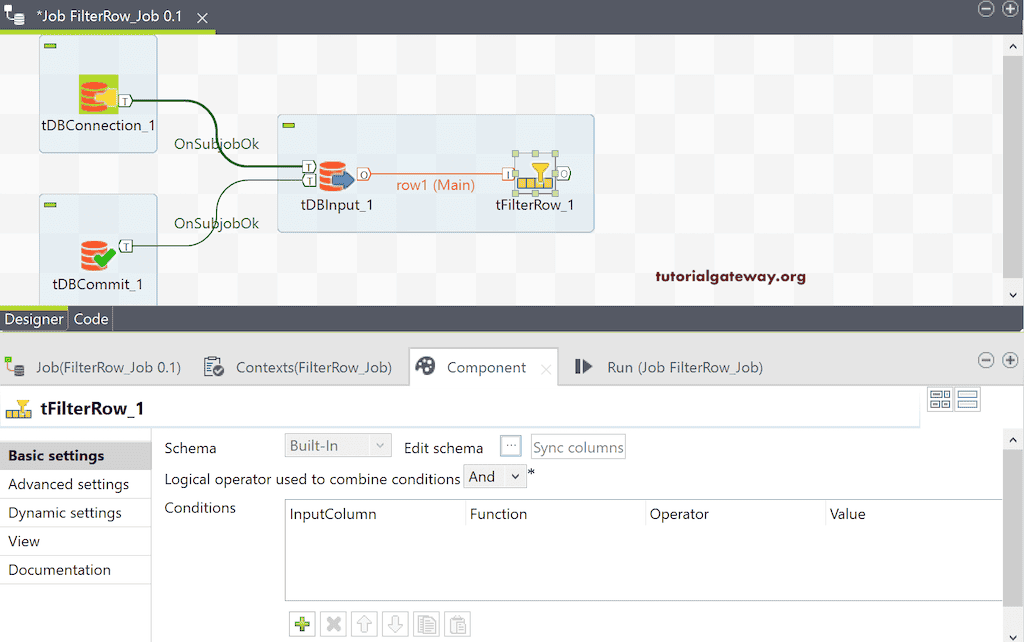
接下来,单击“编辑模式”按钮以根据您的要求检查或修改 tFilterRow 的模式。
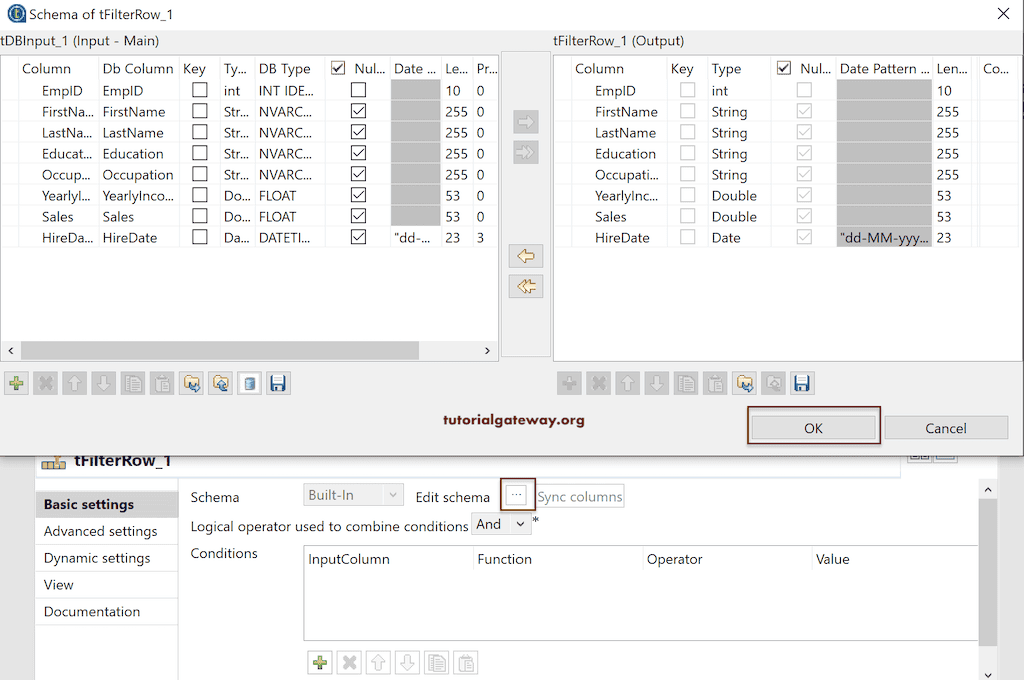
在“组件”选项卡中,有两种执行过滤的方法。一种是“逻辑运算符”,它有两个选项。默认情况下,选择“And”,但您可以将其更改为“Logical Or”。如果我们只选择一列,则此选项没有作用。但是,如果我们选择两列,则输出行必须同时满足这两个条件。
第二个是“条件”部分——这是我们选择列并执行操作的地方。
目前,我们保留了默认的逻辑“And”,然后单击“添加”(加号)按钮。默认情况下,它会添加 Customers 表中的第一列,即 EmpID。请使用下拉框选择所需的列,在这里,我们选择了 Occupation。
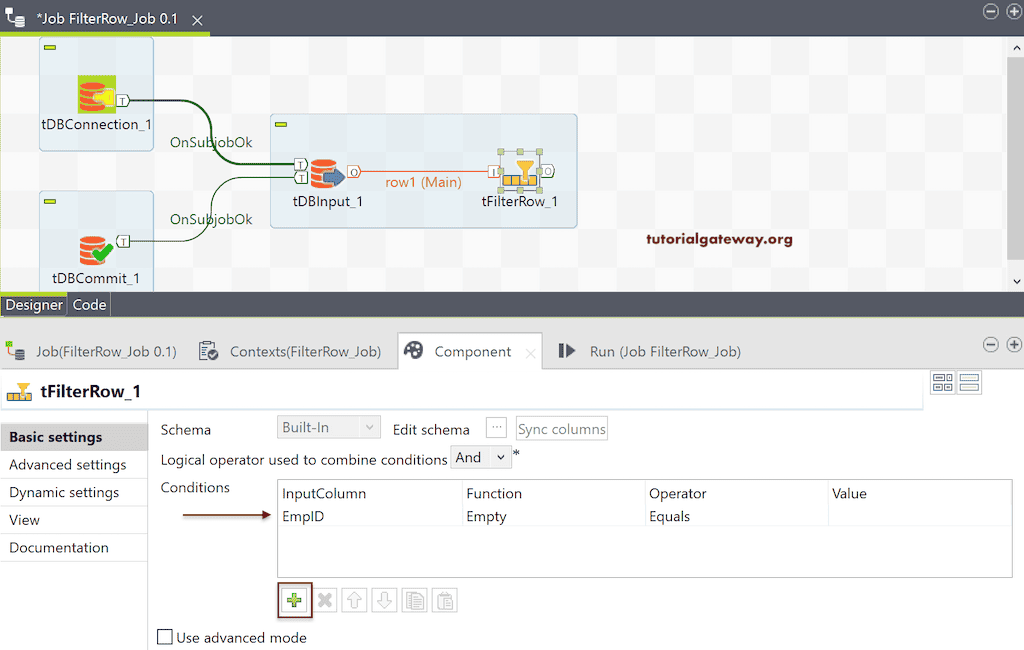
在“运算符”下,我们有以下选项,例如 Equals(等于)、Not Equal to(不等于)、Greater than(大于)、Lower than(小于)、Greater or Equal to(大于等于)、Lower or equal to(小于等于)。我认为不必解释这些选项,因为您知道它们的作用!
为了演示 Talend 过滤行,我们选择了“不等于”运算符,值为“Skilled Manual”。这意味着 Talend tFilterRow 必须返回所有职业不等于“Skilled Manual”的客户。
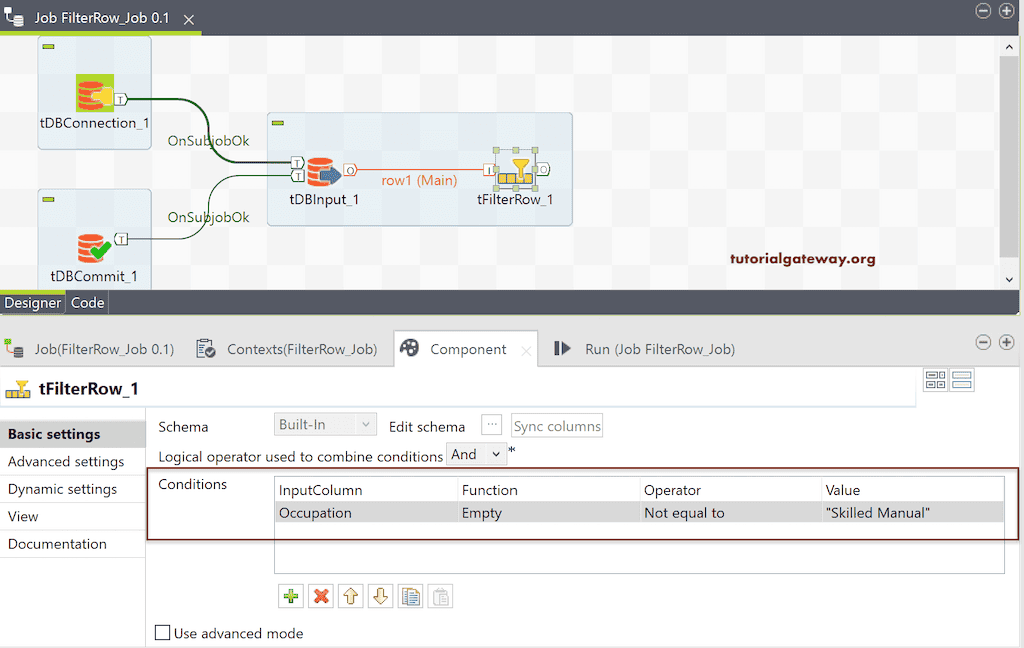
接下来,我们使用 DBOutput 将 Talend tFilterRow 的输出保存到 SQL 数据库中。在这里,我们将 Talend_FilterRow 表创建为目标表。
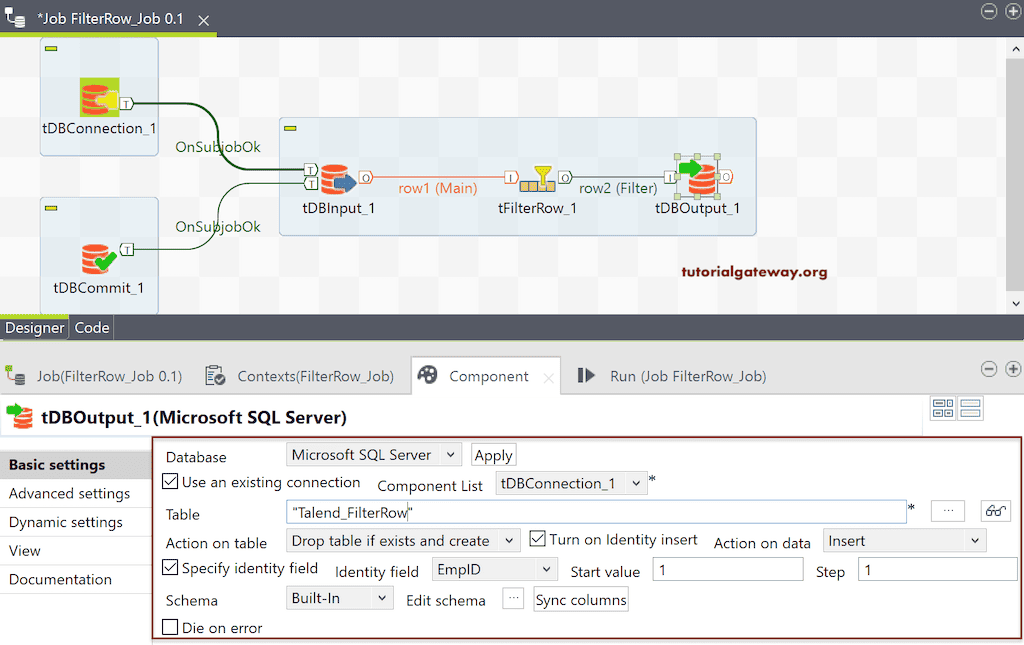
让我们运行 Talend 过滤行作业。
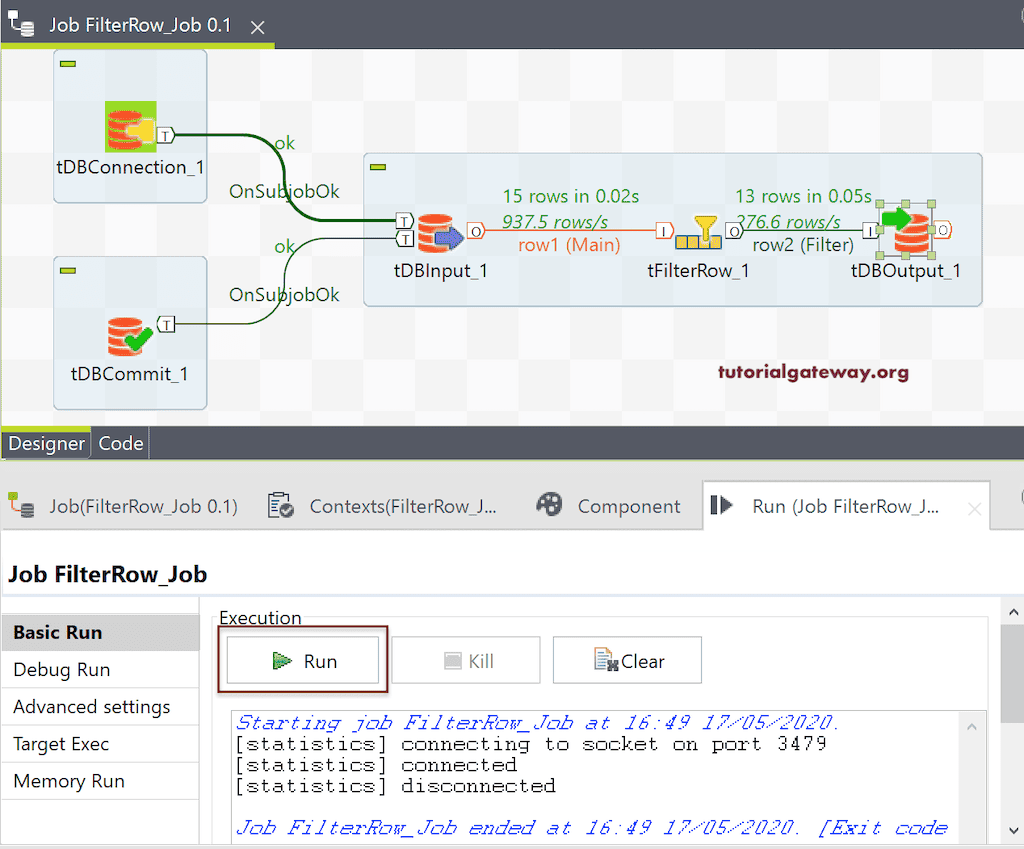
我将打开 Management studio 来检查结果。请记住,Talend tFilterRow 与 SQL Where Clause 相同。
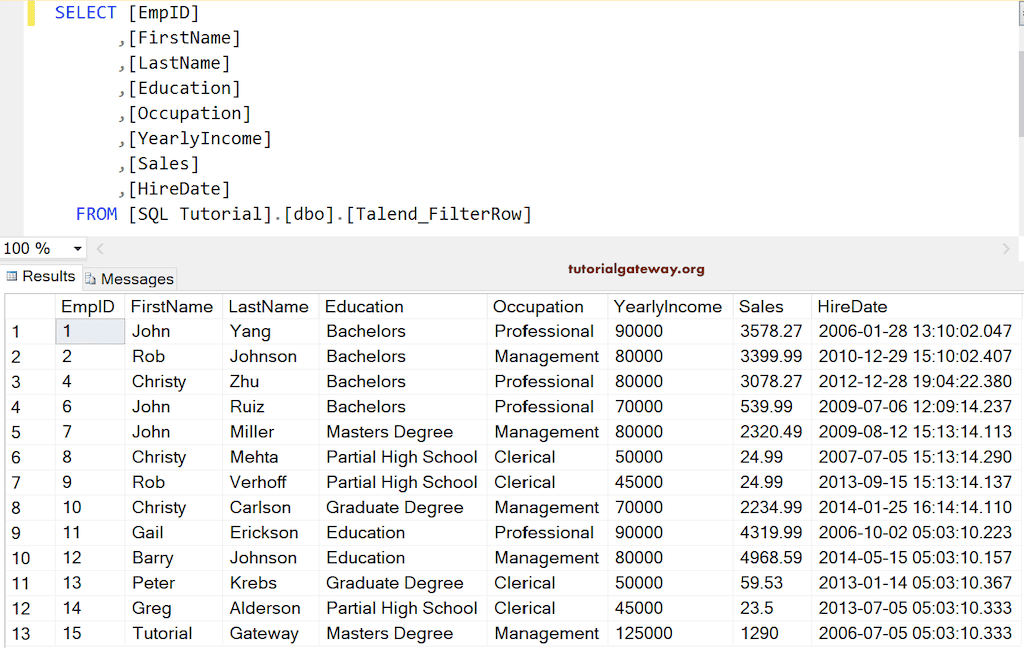
这次,我们使用两个字段并运行作业。这意味着 Talend tFilterRow 必须返回所有职业不等于“Skilled Manual”且年收入大于 50000 的客户。
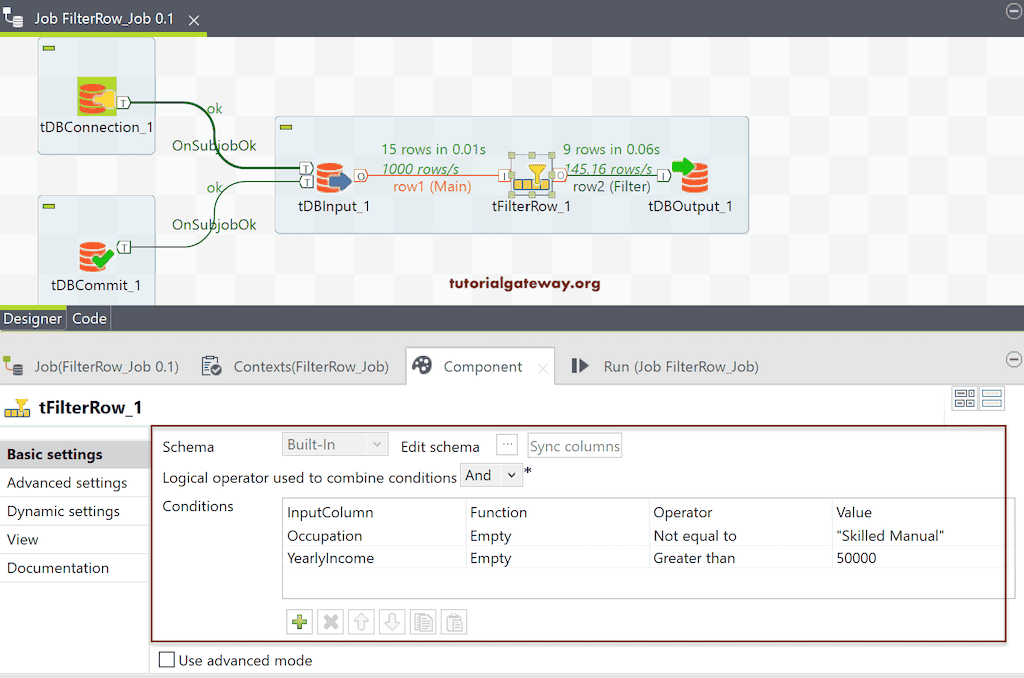
请检查 Talend 过滤行的结果。
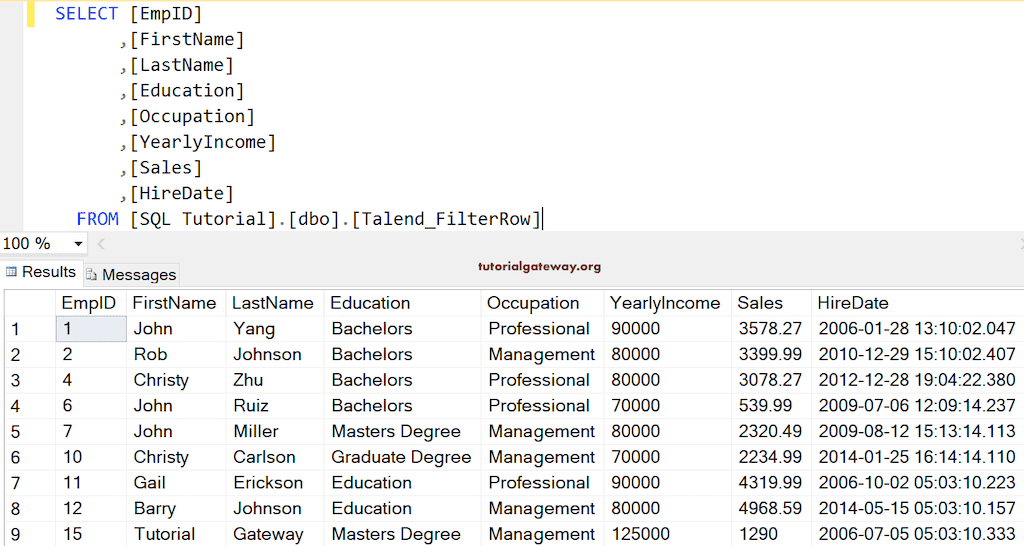
tFilterRow 组件选项卡有一个高级选项。使用此选项可以编写自定义 Java 代码来执行过滤。
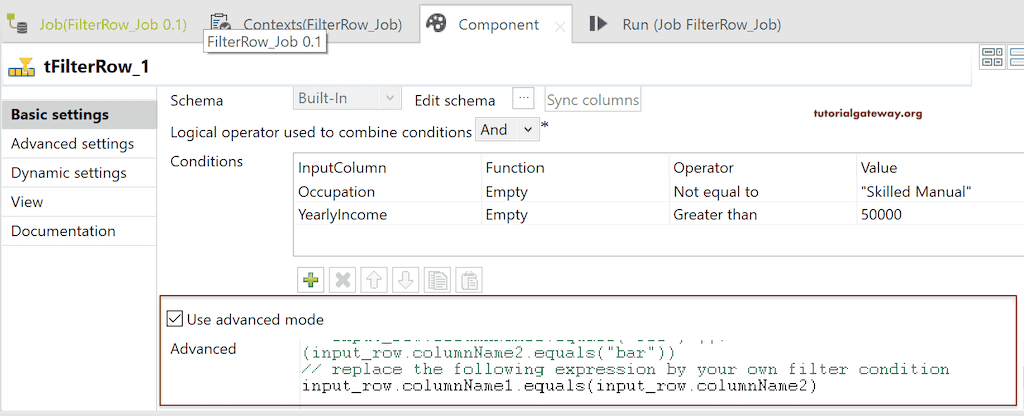
我将“逻辑运算符”从“And”更改为“Or”。这意味着过滤行返回职业等于“Management”或年收入大于等于 60000 的客户。
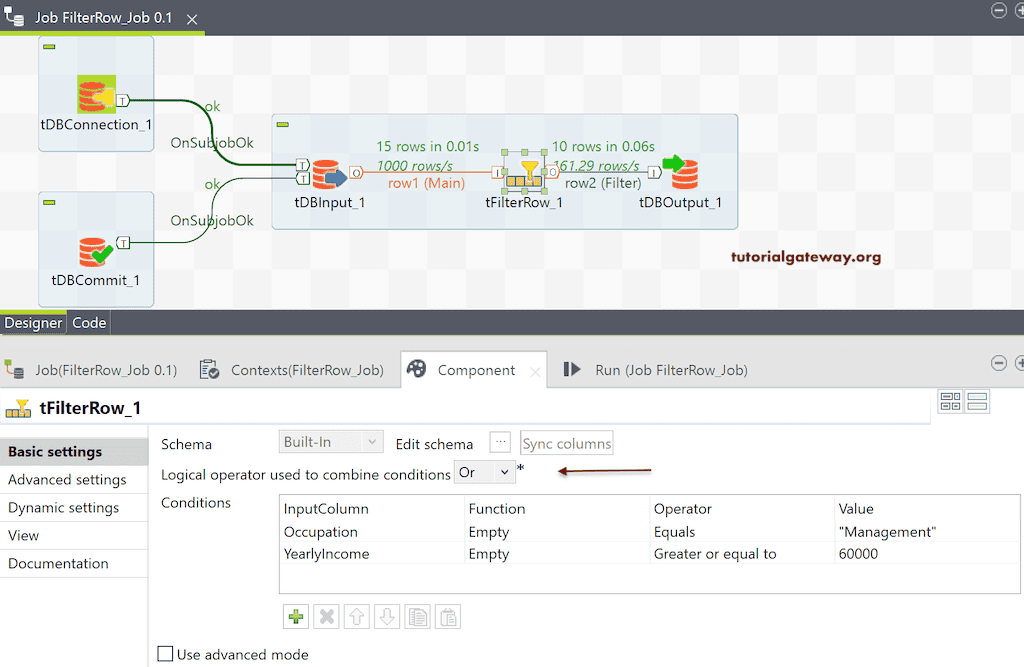
请检查 Talend tFilterRow 的结果。