Python 列表是现实中最有用的序列之一。列表是有序序列中的多个值的集合。与字符串不同,它允许我们存储不同类型的数据,例如整数、浮点数、字符串等。
在 Python 语言中有几种创建列表的方法。最直接的方法是将所需项目放在方括号 [] 中。
在 Python 中创建一个空列表
不包含任何值或元素的称为空对象,在 Python 语言中,放置方括号即可创建一个空列表。
列表名 = []
如何创建不同数据类型的列表?
第一个语句是包含五个整数值的整数,或在方括号中包含多个元素。第二个语句是包含三个字符串值或三个单词的字符串。
整数列表 = [1, 2, 3, 4, 5]
字符串列表 = [‘apple’, ‘Orange’, ‘Grape’, ‘Mango’]
Python 列表允许将不同数据类型放在同一个列表中。这是一个混合列表的示例,它包含一个整数、一个浮点数和两个整数值。
混合列表 = [‘apple’, 2, 3.50, ‘Mango’]
如何访问 Python 列表项?
列表按顺序存储数据(有序)。因此,我们可以通过索引来访问元素。此外,使用索引,我们可以单独访问或修改/更改其中的每个项目。访问列表项的语法是
ListName([IndexNumber])
索引值从 0 开始,到 n-1 结束,其中 n 是列表的大小。例如,如果列表存储 5 个元素,则索引从 0 开始,到 4 结束。要访问或修改第一个列表值,请使用 list_name[0];要访问第五个列表项,请使用 list_name[4]。让我们通过列表示例进行更好地理解
x = [1, 2, 3, 4, 5, 6, 7, 8, 9]
# Positive Indexing
print(x[0])
print(x[4])
print(x[8])
print('=======\n')
# Negative
print(x[-2])
print(x[-4])
print(x[-8])
正索引和负索引的元素输出
1
5
9
=======
8
6
2请使用负数作为索引从右到左访问元素。这意味着以相反的顺序访问 Python 列表项。
x = ['apple', 'Mango', 'banana', 'orange', 'cherry','kiwi']
# Using Positive
print("IP 0 = ", x[0])
print("IP 2 = ", x[2])
print("IP 4 = ", x[4])
print("IP 3 = ", x[3])
print('=======\n')
#Using Negative
print("Pos -1 = ", x[-1])
print("Pos -3 = ", x[-3])
print("Pos -5 = ", x[-5])
print("Pos -6 = ", x[-6])
使用正数和负数访问元素
IP 0 = apple
IP 2 = banana
IP 4 = cherry
IP 3 = orange
=======
Pos -1 = kiwi
Pos -3 = orange
Pos -5 = Mango
Pos -6 = apple修改列表项
由于它们是可变的,除了访问项目,还可以使用这些索引位置来修改或替换元素。
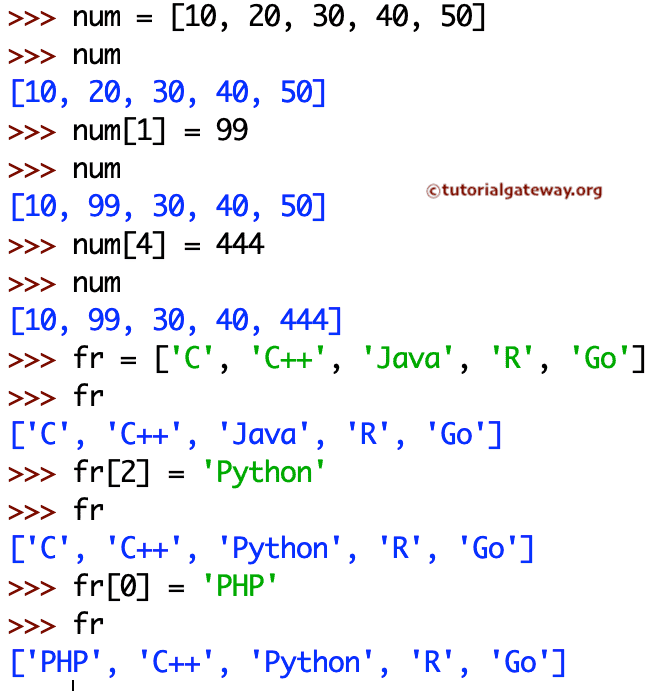
迭代 Python 列表项
For 循环是遍历项目最常见的方式,它可以帮助迭代和打印项目。此代码可以准确地打印其中的项目。但是,要修改单个元素,我们需要索引位置。
为了解决这个问题,我们需要在 for 循环中使用 range 函数以及 Python。
Fruits = ['Apple', 'Orange', 'Grape', 'Banana']
for Fruit in Fruits:
print(Fruit)
它将每个项目乘以 10。如果我们想根据条件进行计算,请在 for 循环中使用 If 语句。
x = [1, 2, 3, 4, 5, 6, 7, 8, 9]
for Number in range(len(x)):
x[Number] = x[Number] * 10
print(x)
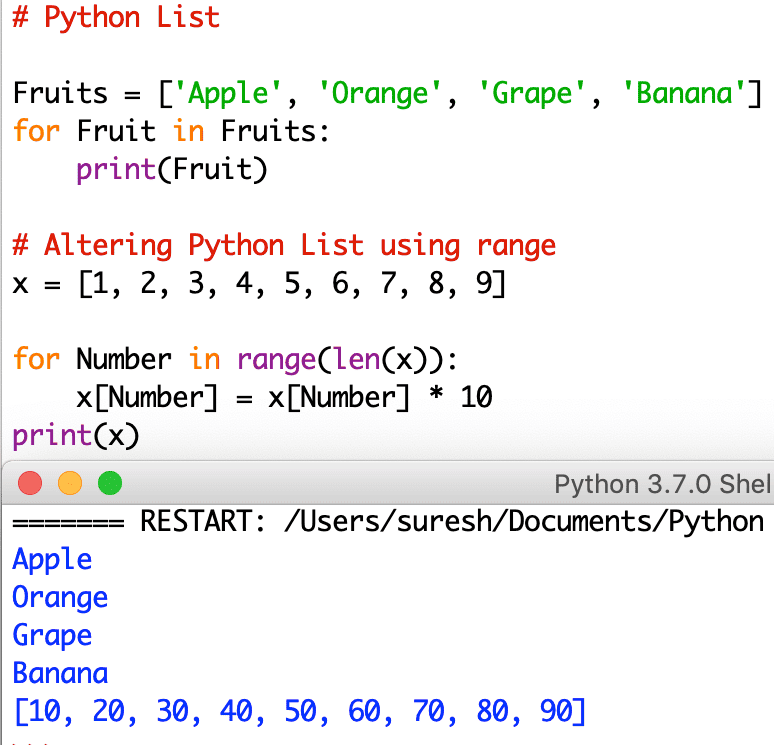
在这个例子中,我们声明了一个 字符串。第一个 for 循环用于迭代和打印项目。第二个 for 循环,连同 range,用于通过索引位置迭代每个元素。让我们看另一个例子。
# Iterate Items
Fruits = ['apple', 'Mango', 'banana', 'orange', 'cherry','kiwi']
# Iterate Elements
for fruit in Fruits:
print(fruit)
# Iterate Items using Index
for i in range(len(Fruits)):
print("Item at ", i, " = ", Fruits[i])
使用 for 循环和 for 循环 range 迭代字符串项的输出
apple
Mango
banana
orange
cherry
kiwi
Item at 0 = apple
Item at 1 = Mango
Item at 2 = banana
Item at 3 = orange
Item at 4 = cherry
Item at 5 = kiwi向列表中插入项
可用的内置函数可用于向现有列表插入新项。
- append(x):append 方法在末尾添加项 x。
- insert(i, x):insert 方法将指定的项 x 插入到位置 i。
- extend(New_List):extend 方法将 New_List 中的所有元素添加到末尾。
Fruits = ['Apple', 'Orange', 'Grape', 'Banana']
# Adding items using append
Fruits.append('Blackberry')
print(Fruits)
# inserting items using insert
Fruits.insert(2, 'Kiwi')
print(Fruits)
# Extending using extend
Fruit_new = ['berry','Cherry']
Fruits.extend(Fruit_new)
print(Fruits)
['Apple', 'Orange', 'Grape', 'Banana', 'Blackberry']
['Apple', 'Orange', 'Kiwi', 'Grape', 'Banana', 'Blackberry']
['Apple', 'Orange', 'Kiwi', 'Grape', 'Banana', 'Blackberry', 'berry', 'Cherry']Python 列表切片
在列表切片中,第一个整数值是切片开始的索引位置,第二个整数值是切片结束的索引位置。切片将一直进行到第二个整数值,但不包括该结束索引位置的值。例如,如果我们指定 a [1:4],则切片从索引位置 1 开始,到 3 结束(不包括 4)。
x = [1, 2, 3, 4, 5, 6, 7, 8, 9] # Slicing using two indexes a = x[2:6] print(a) # Slicing using First b = x[:6] print(b) # Slicing using Second c = x[2:] print(c) # Slicing without using two d = x[:] print(d)
[3, 4, 5, 6]
[1, 2, 3, 4, 5, 6]
[3, 4, 5, 6, 7, 8, 9]
[1, 2, 3, 4, 5, 6, 7, 8, 9]使用负数作为值来切片元素。
x = [1, 2, 3, 4, 5, 6, 7, 8, 9] # Slicing using Negative first e = x[-3:] print(e) # Slicing using Negative Second f = x[:-2] print(f) # Slicing using Negative first and second g = x[-7:-2] print(g) # Assigning new values x[1:3] = ['t','g'] print(x)
[7, 8, 9]
[1, 2, 3, 4, 5, 6, 7]
[3, 4, 5, 6, 7]
[1, 't', 'g', 4, 5, 6, 7, 8, 9]从上面的切片
- 省略第一个索引意味着切片从开头开始。
- 省略第二个索引;切片从第一个索引开始,一直持续到最后一个。
- 使用负值从右到左切片元素。
内置函数
在此列表程序中,我们应用了所有内置方法。
Fruits = ['Apple', 'Orange', 'Banana', 'Kiwi', 'Grape', 'Blackberry']
x = [9, 4, -5, 0, 22, -1, 2, 14]
#Copying using Copy() Method
New_Fruits = Fruits.copy()
print(New_Fruits)
#Removing all the items using Clear() Method
New_Fruits.clear()
print(New_Fruits)
# Sorting using Sort() Method
Fruits.sort()
x.sort()
print(Fruits)
print(x)
# Reverse using reverse() Method
Fruits.reverse()
x.reverse()
print(Fruits)
print(x)
# position of an item
print('The Index position of Banana = ', Fruits.index('Banana'))
print('The Index position of -1 = ', x.index(-1))
# Counting items using count() Method
y = [9, 4, 1, 4, 9, -1, 2, 4]
print('Number of Times 4 is repeated = ', y.count(4))
print('Number of Times 9 is repeated = ', y.count(9))
['Apple', 'Orange', 'Banana', 'Kiwi', 'Grape', 'Blackberry']
[]
['Apple', 'Banana', 'Blackberry', 'Grape', 'Kiwi', 'Orange']
[-5, -1, 0, 2, 4, 9, 14, 22]
['Orange', 'Kiwi', 'Grape', 'Blackberry', 'Banana', 'Apple']
[22, 14, 9, 4, 2, 0, -1, -5]
The Index position of Banana = 4
The Index position of -1 = 6
Number of Times 4 is repeated = 3
Number of Times 9 is repeated = 2求和
sum 函数查找所有项目的总和。
a = [5, 10, 15, 20, 25]
print(a)
# sum of elements
total = sum(a)
print("\nThe sum = ", total)
[5, 10, 15, 20, 25]
The sum = 75Python 列表算术运算示例
使用 算术运算符执行算术运算。
- + 运算符将它们连接起来。
- * 运算符将元素重复给定的次数。这里是三次。
x = [10, 20, 30, 40]
y = [15, 25, 35, 45]
# using + Operator
total = x + y
print("\nAddition : ", total)
# using * Operator
multi = x * 2
print("Multiplication : ", multi)
multi2 = y * 3
print("Multiplication of Y : ", multi2)
执行算术运算并返回输出。
Addition : [10, 20, 30, 40, 15, 25, 35, 45]
Multiplication : [10, 20, 30, 40, 10, 20, 30, 40]
Multiplication of Y : [15, 25, 35, 45, 15, 25, 35, 45, 15, 25, 35, 45]