JavaScript getYear 是 Date 函数之一,它返回给定日期的当前年份减去 1900 年。getYear 函数的语法是
Date.getYear()
在此示例中,我们使用 getYear 函数返回当前日期和时间中的年份(年份 - 1900)。
<!DOCTYPE html>
<html>
<head>
<title> JS </title>
</head>
<body>
<h1> Example </h1>
<script>
var dt = Date();
document.write("Date and Time : " + dt);
document.write("Get Year : " + dt.getYear());
</script>
</body>
</html>
Example
Date and Time: Mon Nov 05 2018 11:32:15 GMT+0530 (Indian Standard Time)
Get Year : NaN此 JavaScript get year 示例返回用户指定的自定义日期减去 1900 年的年份。
<!DOCTYPE html>
<html>
<head>
<title> Get Year Function </title>
</head>
<body>
<h1> Example </h1>
<script>
var dt = Date("April 1, 2012 10:12:22.0716");
document.write("Date and Time : " + dt);
document.write("Get Year using getYear() : " + dt.getYear());
</script>
</body>
</html>
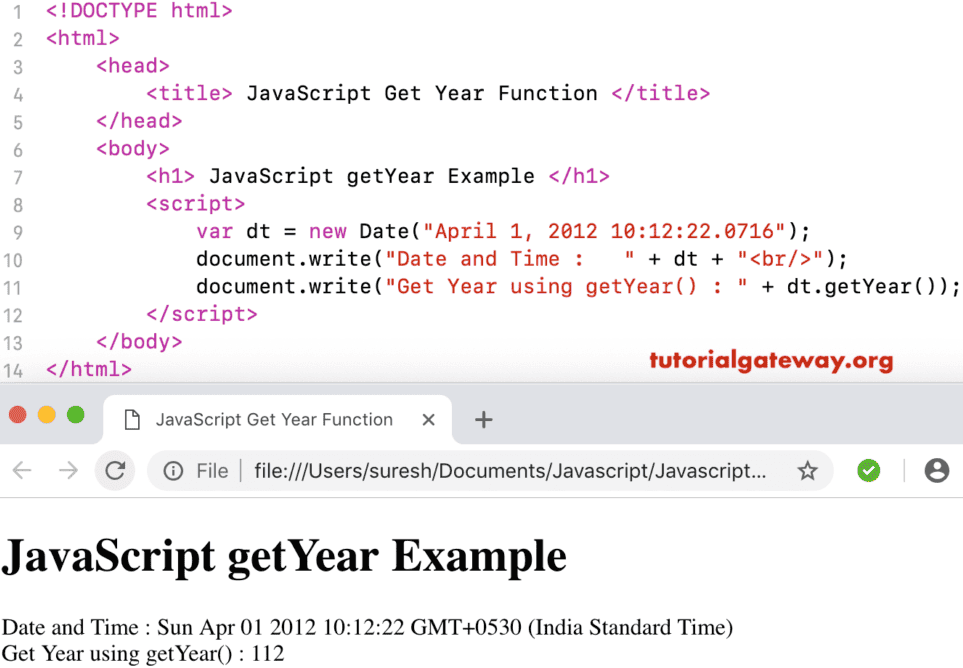
在此 getYear 示例中,我们从没有年份的日期中提取年份。或者说,从时间中获取年份。
<!DOCTYPE html>
<html>
<head>
<title> JS </title>
</head>
<body>
<h1> Example </h1>
<script>
var dt = Date("10:12:22.0716");
document.write("Date and Time : " + dt);
document.write("Year : " + dt.getYear());
</script>
</body>
</html>
Example
Date and Time : Invalid Date
Year : NaN