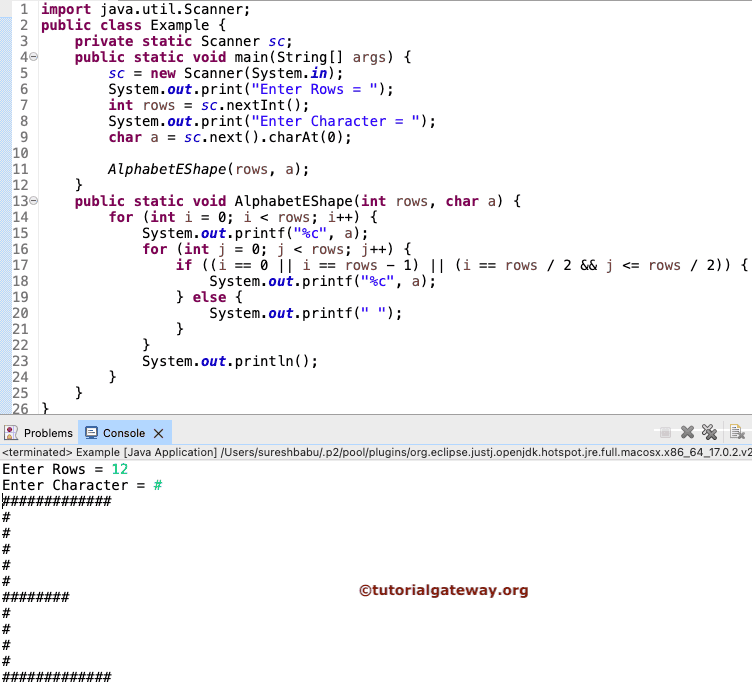在这个 Java 图案程序中,我们展示了使用 for 循环、while 循环和函数打印字母 E 形状或图案的星号的步骤。
import java.util.Scanner;
public class Example
{
private static Scanner sc;
public static void main(String[] args)
{
sc = new Scanner(System.in);
System.out.print("Enter Rows = ");
int rows = sc.nextInt();
for (int i = 0; i < rows; i++)
{
System.out.printf("*");
for (int j = 0; j < rows; j++)
{
if ((i == 0 || i == rows - 1) || (i == rows / 2 && j <= rows / 2))
{
System.out.printf("*");
}
else {
System.out.printf(" ");
}
}
System.out.println();
}
}
}
Enter Rows = 12
*************
*
*
*
*
*
********
*
*
*
*
*************在这个字母 E 形状或图案程序中,我们用 while 循环替换了 for 循环,在每个位置打印星号。有关更多字母图案和星形图案程序,请使用超链接。
import java.util.Scanner;
public class Example
{
private static Scanner sc;
public static void main(String[] args)
{
sc = new Scanner(System.in);
int rows, i, j;
System.out.print("Enter Rows = ");
rows = sc.nextInt();
i = 0;
while (i < rows)
{
System.out.printf("*");
j = 0;
while ( j < rows)
{
if ((i == 0 || i == rows - 1) || (i == rows / 2 && j <= rows / 2))
{
System.out.printf("*");
}
else {
System.out.printf(" ");
}
j++;
}
System.out.println();
i++;
}
}
}
Enter Rows = 16
*****************
*
*
*
*
*
*
*
**********
*
*
*
*
*
*
*****************在此程序中,我们创建了一个 AlphabetEShape 函数,用于在行和列上打印由星号填充的字母 E 图案或形状。
import java.util.Scanner;
public class Example
{
private static Scanner sc;
public static void main(String[] args)
{
sc = new Scanner(System.in);
System.out.print("Enter Rows = ");
int rows = sc.nextInt();
System.out.print("Enter Character = ");
char a = sc.next().charAt(0);
AlphabetEShape(rows, a);
}
public static void AlphabetEShape(int rows, char a)
{
for (int i = 0; i < rows; i++)
{
System.out.printf("%c", a);
for (int j = 0; j < rows; j++)
{
if ((i == 0 || i == rows - 1) || (i == rows / 2 && j <= rows / 2))
{
System.out.printf("%c", a);
}
else {
System.out.printf(" ");
}
}
System.out.println();
}
}
}